Google Drive Set Up
Open source, remotely sensed satellite data collected from Google Earth Engine are downloaded to Google Drive in the OFPE data pipeline. The data is downloaded to Google Drive from Google Earth Engine, where the data can be batch uploaded to the PostgreSQL database. See the OFPE framework page for a diagram of the Google Drive incorporation.
Tutorial
This tutorial is for setting up a Google Account and Google Drive to receive your data from Google Earth Engine.
1. A Google Account is needed. If the user does not already possess this, follow Steps 1 - 2 of the Google Earth Engine Set Up tutorial.
2. Go to Google Drive and sign in, hit the big ‘New’ button from your home page.
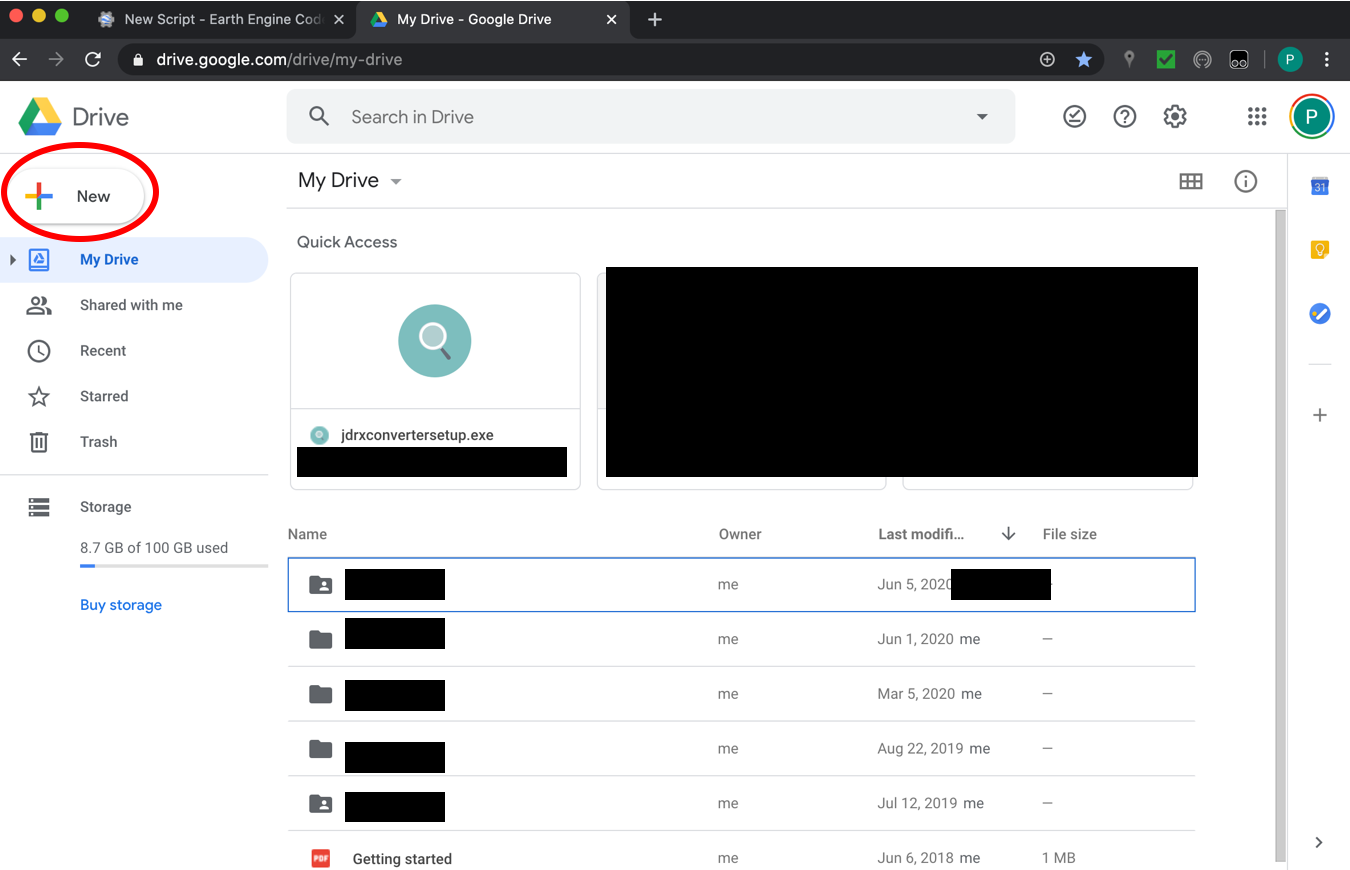
3. Select ‘Folder’ and name it GEE_Surfaces, then click ‘Create’. If you name it something other than GEE_Surfaces you will have to edit the Google Earth Engine code provided in this tutorial to reflect your change. This is not covered in the tutorial so as the user you will take responsibility for any ensuing breakages in the code.
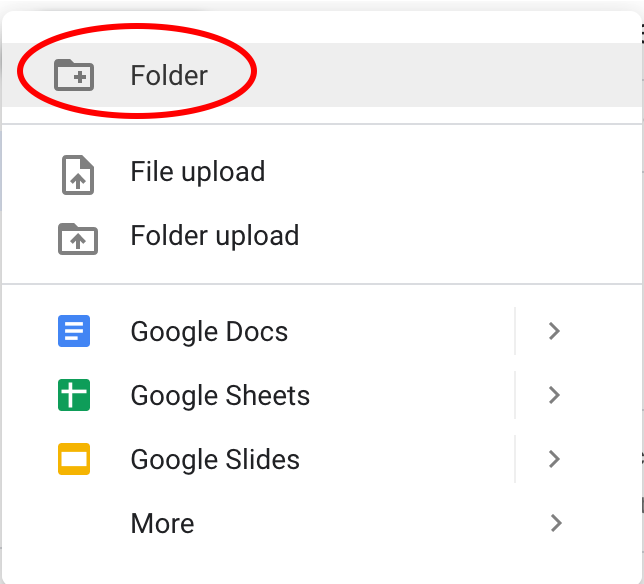
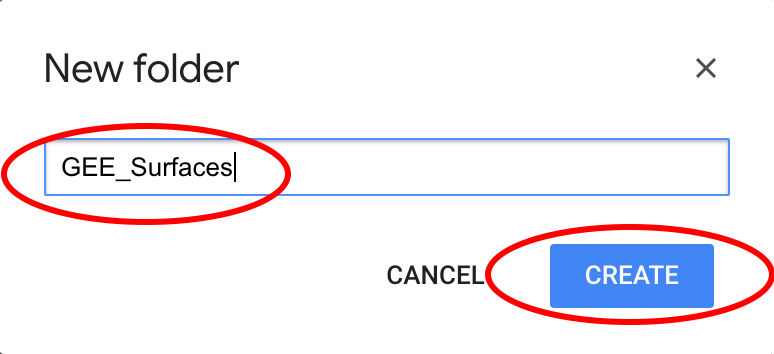
Now there is a specific folder that the Google Earth Engine code will look for to save remotely sensed data.